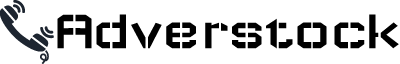Understanding Game Performance On Iphones
iPhones and other smartphones aren't actually "phones" in the traditional sense. They're handheld computers with a small radio that performs calling functions, and to understand their performance issues, you need to think about them in the same way as Apple's Mac computers or any computer running Windows. Here are a few of the important smartphone details to help you understand what matters when you buy a new device or notice slow performance problems.
Know The Core Smartphone Performance Points
Any modern personal computer--including smartphones--has a basic set of resources that the consumer needs to worry about:
- Central Processing Unit (CPU) speed
- Graphics Processing Unit (GPU) speed
- Storage space
- Random Access Memory (RAM)
There are many other specifications that add different functions, such as the camera quality or sound quality, but these core components determine how well everything else "works" well together. The only exception is the GPU, as this component only matters when the smartphone owner demands top-of-the-line graphic design and game performance.
Why is that an exception? Doesn't everyone want the best they can get? It sounds tempting, but the issue is that many smartphone users don't know how to do anything that would actually use the GPU in a way that matters. Not all smartphone owners are gamers, and not all gamers play games that need the best GPU on the market. It's really important, but specifically for gamers and a small selection of artists.
Processor Power And Multitasking.
The CPU determines how fast the computer processes instructions, and everything you do on a computer is an instruction. It isn't about doing one, singular thing faster, but the fact that the most advanced and demanding programs involve millions--sometimes billions--of calculations or operations per second. The iPhone 8, for example, uses the Apple A11 chip that processes 600 billion operations per second.
When the next iPhone comes out, people will be calling that slow, and it's all because programmers make more enhanced, more useful (usually) programs that can do more with the resources they're given. The GPU does the same thing, but specifically for the games you play or for art programs that need to calculate details so deep and animations so complex that the computer's "brain" may slow down while trying to produce results.
Storage Versus Memory
Memory is a term that gets confusing because it's a shortened version of so many different technologies. As far as iPhone performance, memory refers to your storage space to save pictures, music, and videos, as well as RAM with other important functions.
Remember those 600 billion CPU operations? They have to come from somewhere, and the CPU has to search from specific locations to get all the files needed to get the job done.
Unfortunately, searching for things to operate on is...an operation. The processor has to think about what it thinks about, and searching through a big storage drive takes time--even if it's empty, because empty space still has to be looked through.
RAM acts as a quick storage space for computers. It's like a file cabinet with fast references for the things that the computer uses the most. Memory is also connected to the CPU with a faster set of circuits and is used only for quick access, so it's faster than hunting through the iPhone version of a bulky hard drive.
If you iPhone is running slow, it could be older than the apps you're using, or it may need a simple RAM and storage cleaning. Contact an iPhone repair professional to figure out your next steps during slow computer performance.
Share